Xantrex GT3 Series communication driver
Xantrex GT3 Series Communication
Driver is the driver to communicate with Xantrex GT3 Series Inverter of
Xantrex Technology Inc. in
1. Read settings
<Figure 1> is Xantrex GT3 Series communication driver’s read setting examples.
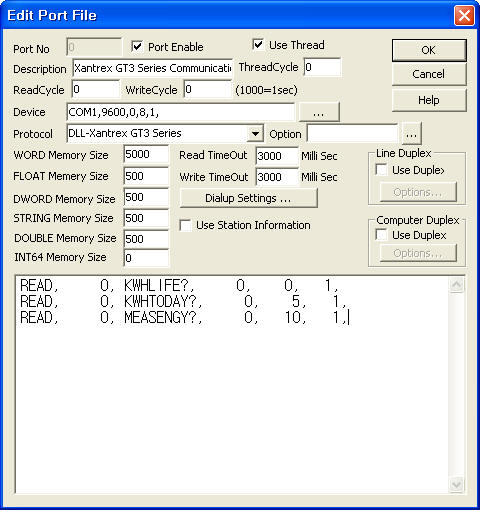 |
| <Figure 1> Xantrex GT3 Series communication driver’s read setting examples |
<Figure 1> is the screen where Com Port(COM1), Baud Rate(9600), Parity Bit(0), Data Bit(8), Stop Bit(1) are input in DEVICE.
Xantrex GT3 Series communication driver’s read schedule
Read schedule setting parameters are as follows:
1) STATION – Don't care.
2) Read command – command = ERR?, KWHLIFE?, KWHLIFESYS?, KWHTODAY?, MEASENGY?, MEASIN?, MEASOUT?, ... . (refer to <Table 1>)
3) Read Data Start Position – 1 = Data + 2, 0 = Data + 0.
4) Save Start Address for Communication Server – Input save start address of communication server.
5) Read Size – Fixed the read size = 1, then save 1 ~ WORD/DWORD/FLOAT/DOUBLE/STRING data.
Read schedule example
READ, 0, KWHLIFE?, 0, 0, 1,
READ, 0, KWHTODAY?, 0, 5, 1,
READ, 0, MEASENGY?, 0, 10, 1,
<Table 1> is a description of read command types and stored values of Xantrex GT3 Series communication driver.
| Read Command | Content | Store Values |
| ERR? | read Error Status | Start Addr + 0 : Error no(0 ~ 1000, 0 = No Error) Start Addr + 1 : Error description(refer STRING memory) |
| KWHLIFE? | read Lifetime KWh of Inverter | Start Addr + 0 : Lifetime KWh value(0 ~ 4294967295) |
| KWHLIFESYS? | read Lifetime KWh of System | Start Addr + 0 : Lifetime KWh value(0 ~ 4294967295) |
| KWHTODAY? | read Today's KWh of Inverter | Start Addr + 0 : KWh value(float data) |
| KWHTODAYSYS? | read Today's KWh of System | Start Addr + 0 : KWh value(float data) |
| MEASENGY? | read Energy Harvested Data | Start Addr + 0 : Inverter Calibrated Pout(0 ~ 3500) Start Addr + 1 : Inverter Energy Harvested Today(float) Start Addr + 2 : Inverter Energy Harvested Lifetime(0 ~ 4294967295) |
| MEASENGYSYS? | read Energy Harvested Data of System | Start Addr + 0 : System Calibrated Pout(0 ~ 3500) Start Addr + 1 : System Energy Harvested Today(float) Start Addr + 2 : System Energy Harvested Lifetime(0 ~ 4294967295) |
| MEASIN? | read Calibrated Input measurement | Start Addr + 0 : Calibrated Vin(0 ~ 650.0, float) Start Addr + 1 : Calibrated Iin(0 ~ 18.00, float) Start Addr + 2 : Calibrated Pin(0 ~ 3500) |
| MEASOUT? | read Calibrated Output measurement | Start Addr + 0 : Calibrated Vout(0 ~ 650.0, float) Start Addr + 1 : Calibrated Iout(0 ~ 18.00, float) Start Addr + 2 : Calibrated Pout(0 ~ 3500) Start Addr + 3 : Op Frequency(10.0 ~ 200.0, float) |
| <Table 1> Read command types and stored values of Xantrex GT3 Series communication driver. | ||
Xantrex GT3 Series communication driver store the same data in WORD, DWORD, FLOAT, DOUBLE, STRING memory, but the data format are different.
If you click the icon ![]() in
protocol option part, you can see the dialogue box such as <Figure 2>. you can
also set read schedule by using this part.
in
protocol option part, you can see the dialogue box such as <Figure 2>. you can
also set read schedule by using this part.
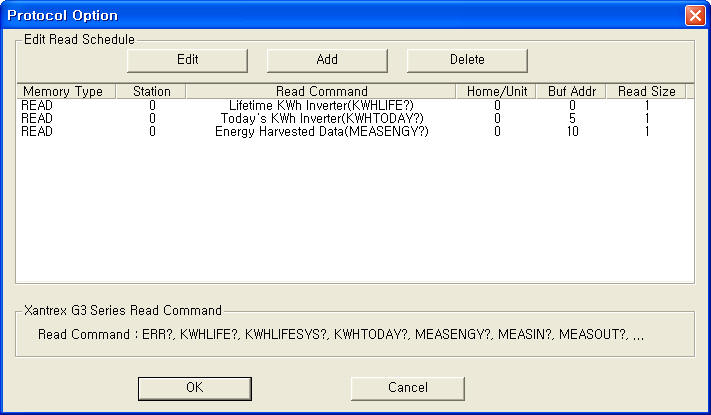 |
| <Figure 2> Example of Xantrex GT3 Series communication driver’s Option dialogue box |
You can set read schedule by using
![]() ,
, ![]() ,
, ![]() button
and listbox of <Figure 2>.
button
and listbox of <Figure 2>.
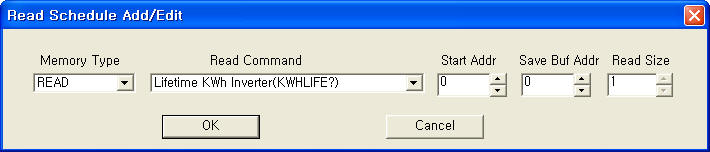 |
| <Figure 3> Example of Xantrex GT3 Series communication driver’s read schedule Add/Edit dialogue box |
When you click Add button or Edit button in dialogue box of <Figure 2>, dialogue box of <Figure 3> is shown.
2. Writing settings
You can read data of Xantrex GT3 Series by using write commands.
Bit Write
Bit write setting parameters are as follows:
1) PORT Port no. (0 ~ 255)
2) STATION Don't care.
3) ADDRESS Input save start address of communication server.
4) Extra1 write command = ERR?, KWHLIFE?, KWHLIFESYS?, KWHTODAY?, MEASENGY?, MEASIN?, MEASOUT?, ... . (refer to <Table 1>)
5) Extra2 read data start position : 1 = Data + 2, 0 = Data + 0.
Word Write
Word write and bit write have the same setting parameters except output value.
Write example 1)
PORT : 0 STATION : 0 ADDRESS : 0010 EXTRA1 : KWHLIFE? EXTRA2 : 0
The setting parameter shown above is an example of bit write for read inverter Lifetime KWh of Xantrex GT3 Seriesconnected with 0 port and save read data at 10 WORD/DWORD/FLOAT/DOUBLE/STRING memory.
Write Example 2)
PORT : 0 STATION : 0 ADDRESS : 0200 EXTRA1 : MEASOUT? EXTRA2 : 0
The setting parameter shown above is an example of bit write for read Calibrated Output measurement of Xantrex GT3 Seriesconnected with 0 port and save read data at 200 WORD/DWORD/FLOAT/DOUBLE/STRING memory.
Block Write
Xantrex GT3 Series communication driver don’t support ‘Block write’.
3. Serial cable connection of Xantrex GT3 Series
You have to connect serial communication cable in the following ways.
Connection of serial communication cable
You can connect serial communication cable that is direct serial cable from Xantrex GT3 equipment to the computer.
<Figure 4> shows the appearance of Xantrex GT3 equipment.
 |
| <Figure 4> Appearance of Xantrex GT3 equipment |